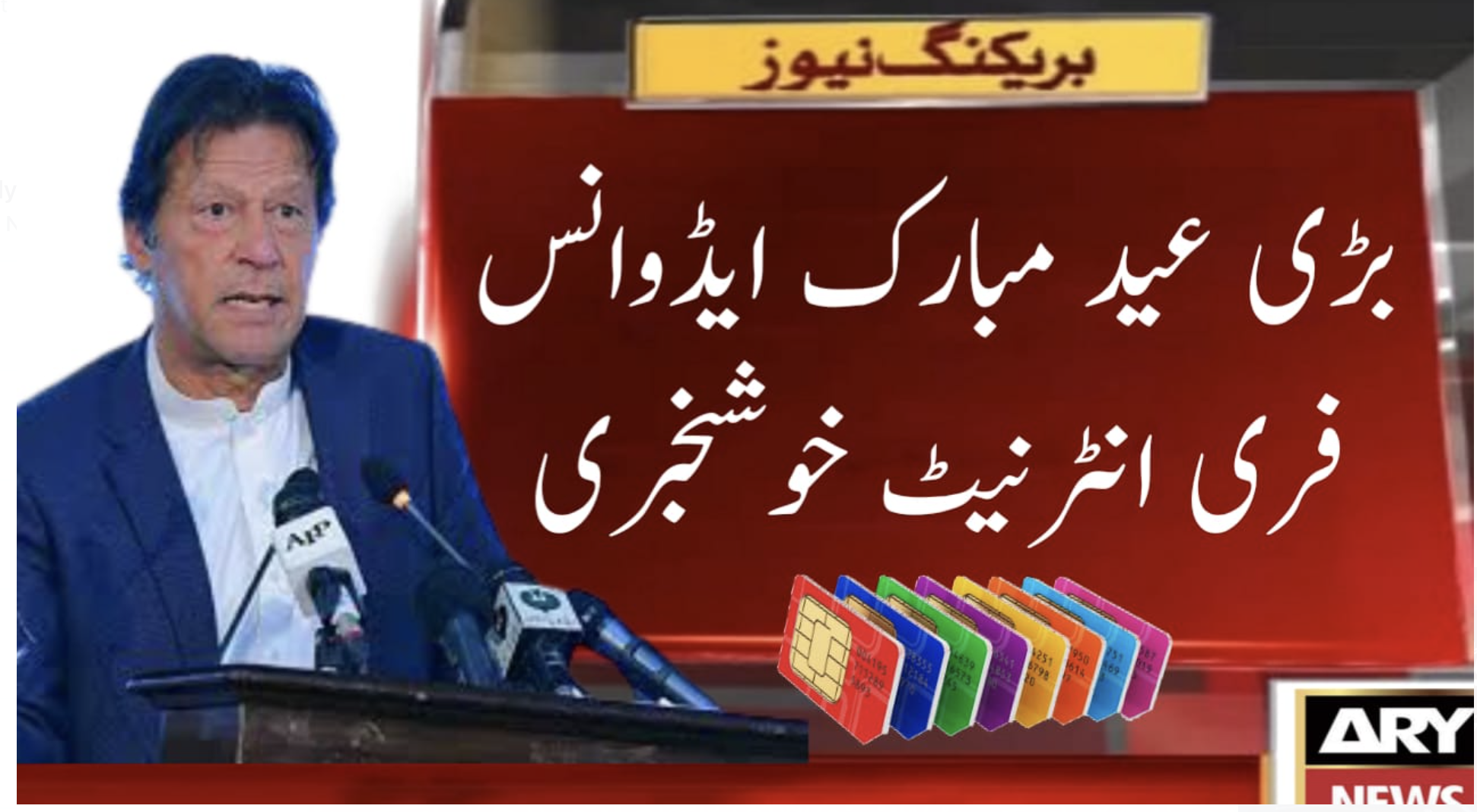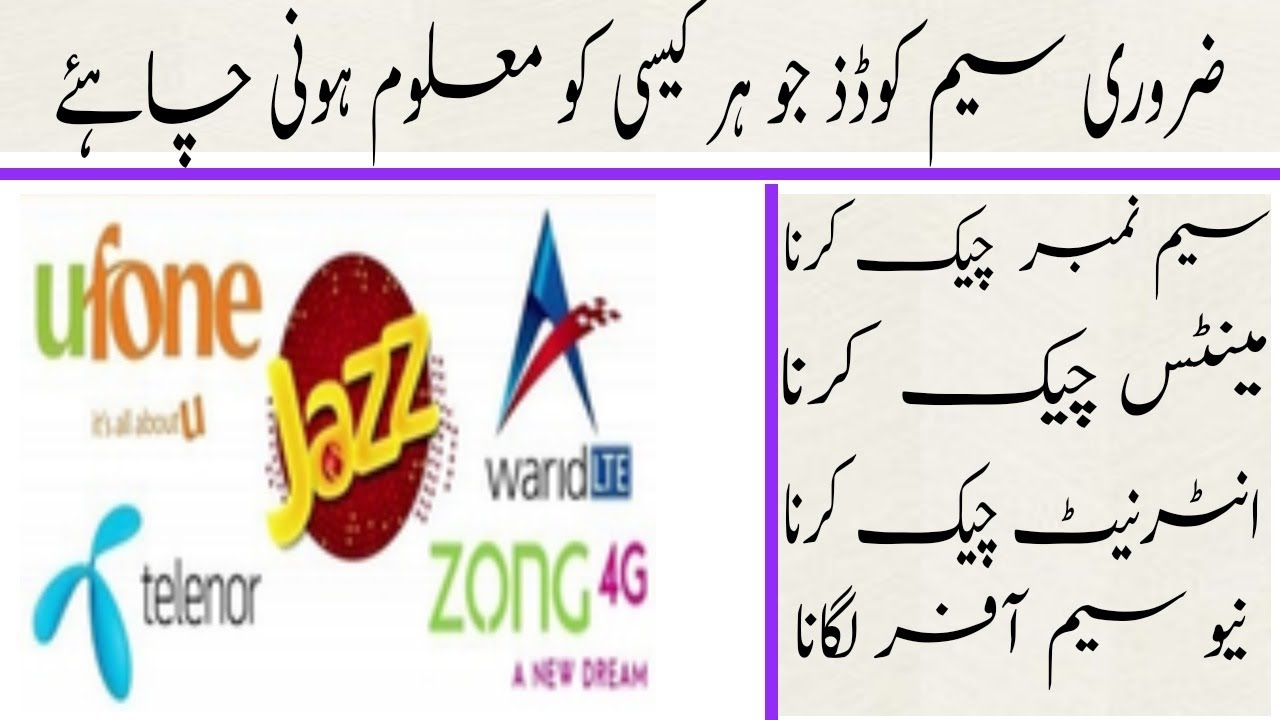Ufone Self Care or Ufone E-Care is an exclusive service by Ufone for the ease of its customers. Now, you can not only get the details of activated bundles on your phone but also catch the call history of your mobile phone easily.
The very prominent and primary function of Ufone Self Care and ECare service is to provide the exact and authentic information about every package and service that is given by Ufone. It is a service by which you can manage your sim online in a better way.
Ufone Self Care
Ufone Self or Ufone E-Care Care is a unique and fantastic service with multiple and exciting features. Through E-Care the Ufone users are able to get the details of SMS, remaining balance, Super Cards family details, and many other packages that are subscribed or that you want to subscribe to.
Features
- Ufone ECare and Ufone Self Care are used for the informative purpose as it gives detail about every package of Ufone. The features include subscription information too.
- E-Care has covered every aspect regarding the mobile services presented by Ufone. It gives knowledge about SMS packages, Calls packages, and even about internet packages.
- Now, the complaint related billing, packages, and other services can forward with the help of Ufone E-Care. You can also check the response of your complaint with ECare.
- The Postpaid users find Ufone E-Care the most beneficial app for themselves. It so because they can catch the details of billing delivery, transaction, credit, and duplicate billing.
- If you want to know about your balance details, how much balance you used, and what’s the remaining amount of balance in your mobile, you can use Ufone ECare for this purpose also.
- The Prepaid customers also avail of the complete detail of Super Cards.
- Through the Ufone E-Care, the users of Ufone can check out the complete information of their currently subscribed package.
- Sharing balance is not an easy thing to do. But with the help of Ufone E-Care, you can enjoy this facility too. You can easily share balance with your friends and family members at the time of need without any trouble.
- The users of Ufone E-Care enjoy the full detail about FNF Numbers, Tariff, to change the package and for shifting the credit limit.
Ufone Self Care/ECare Registration Method
- Go to the Ufone ECare or Self Care Account page.
- There are some blanks you have to fill to complete the registration process.
- First, add your full name.
- Second, Add your Ufone mobile number, e.g. 033xxxxxxxx.
- And then write down your valid email address.
- After that, you have to fill the blank with the correct CNIC or Passport number.
- Now, choose the unique username.
- Create a strong password and write it twice.
- By giving all the information click on continue and follow further instructions.
Sign up for Ufone Self Care
To get benefits from the services of Ufone E-Care or Ufone Self Care, you have to sign up for this. For the signing up process, these are the instructions one must follow:
- Go to the official website of Ufone and then go to the section of E-Care.
- You have to provide your name, email, mobile number, and CNIC number to the mentioned places there.
- In the next step, you must choose a username for easy access to Ufone Ecare.
- Now, select a secure password that is easy to remember.
- Press “Continue” for the next.
- Now, you can receive a confirmation code on your mobile and link it to your email address. Write this code into the given space of the E-Care section and press continue to get access to your account.
- Here, you are singing in for the ECare section. Go and explore the details and facilities Ufone ECare gives to you.
Ufone Self Care-Usage Guide
- All packages, offers, and services are categorized into different sections. For further details you want, you have to “Click” that category. For example, if you’re going to check any package detail, press that package for further information.
- Or, if you want to check your call history, then click on the option of “Call History.”
- It will provide the “Start Date” and the “End Date” options. You have to put that date which calls history you want to get. For example, if you wish to the call history of 7th June, then add 6th June in the start date and 8th June in the end date and press “Submit.”
- After some time, your call history would be shown on your screen.
- To get access to other features of Ufone E-Care, you can follow the same steps.
Note: Ufone Helpline number is 333. Feel free to use the helpline if you face any issues while using these services.
Terms & Conditions
- After 10 minutes of inactivity, the online page will be closed automatically.
- Any unknown and unwanted number can be reported easily by sending the number to 9000- PTA
- All terms & Conditions are necessary to follow.
Related Post
- Ufone Super Cards
- Ufone Call Packages
- Ufone SMS Packages
- Ufone Internet Packages
- Ufone WhatsApp Packages
- Ufone Free Facebook Package