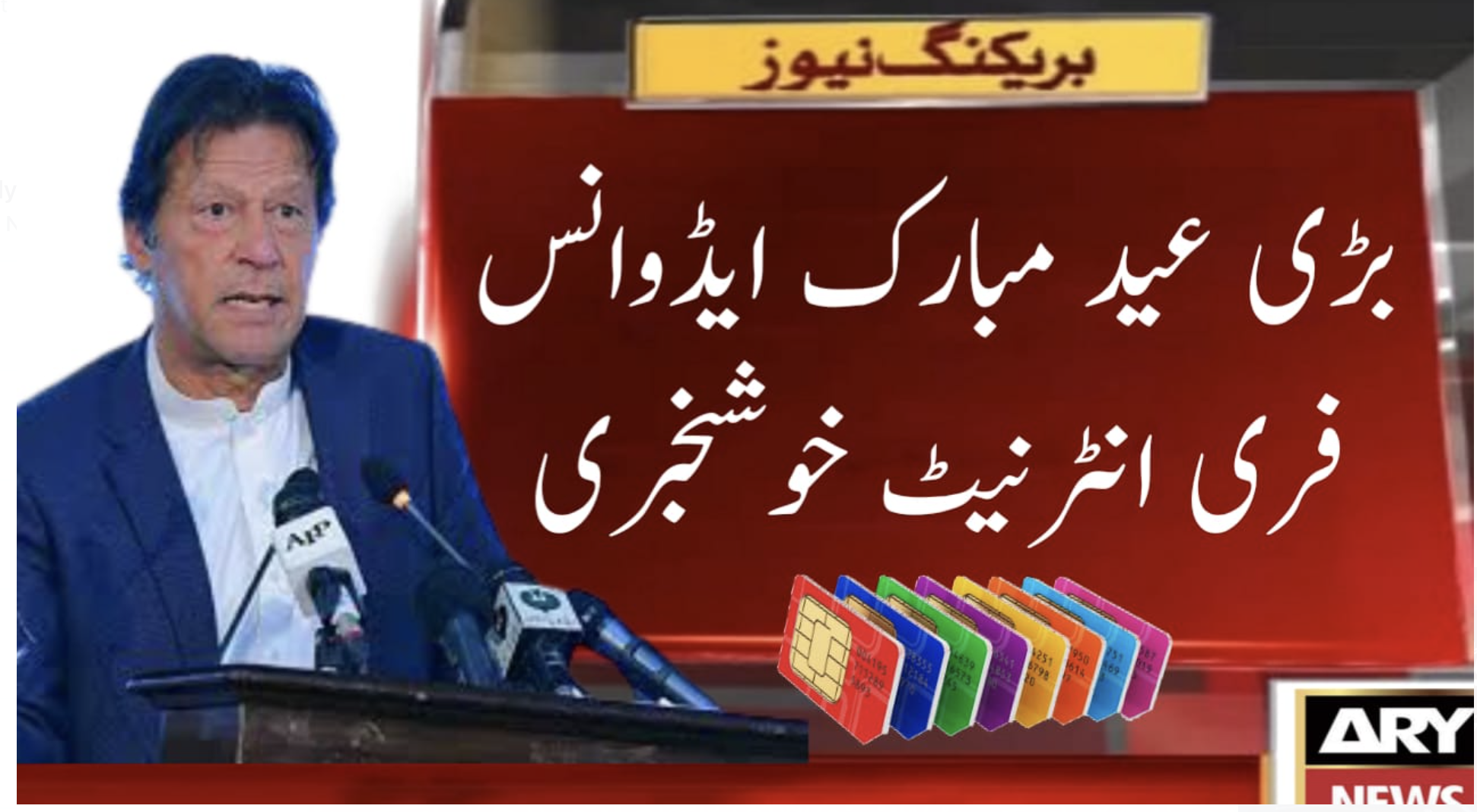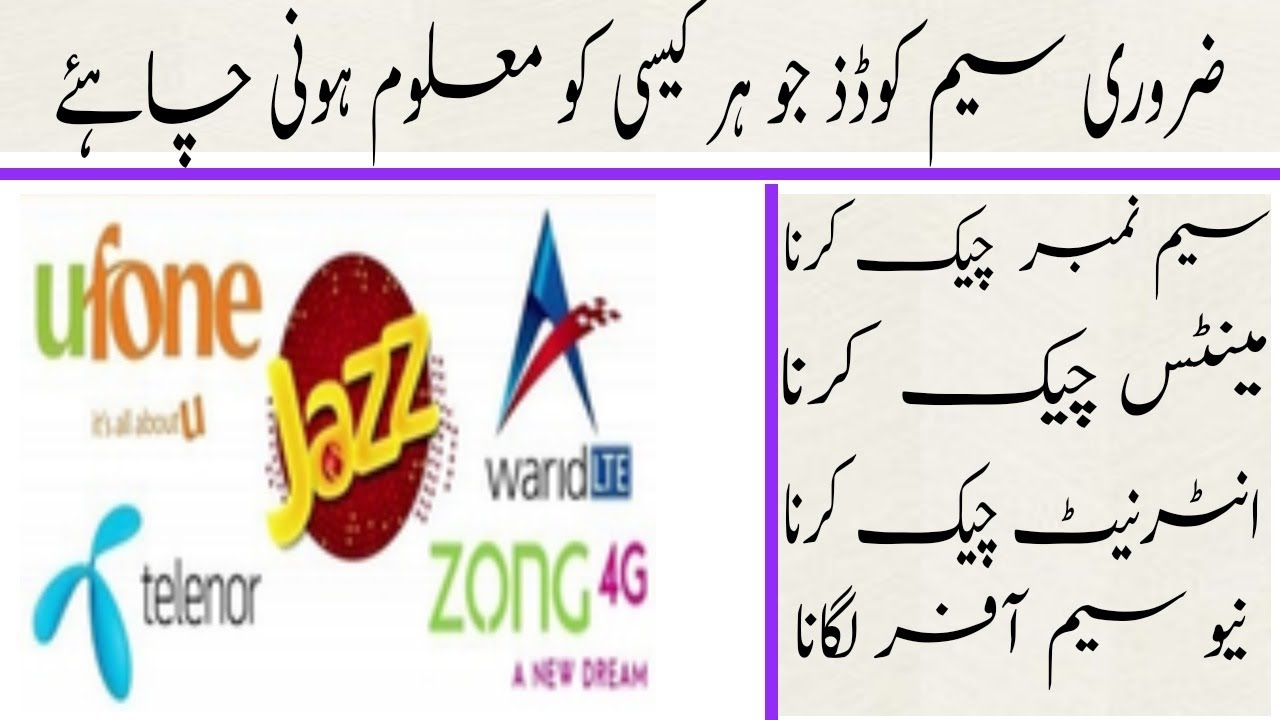My Ufone App is the latest and updated version of Ufone services. All the characteristics that resemble E-Care are easily available through App Portal. Ufone is a renowned network that always provides relaxation to its customers by introducing different remarkable services and offers, so the tradition continues in the form of My Ufone App.
Ufone is a mobile network that has the goal of entertaining customers without any inconvenience. My Ufone App is very useful in multiple yet different ways of providing relaxation to the Ufone family. Some people are not familiar with the singing in or signing-up process. So, for the convenience of these people, Ufone launched My Ufone App.
My Ufone App
My Ufone App is another version of E-Care or Self-Care with an easy approach. Through this, users can get easy and direct access to their network for different purposes. Ufone introduced, no doubt, all the services directly or indirectly related to the mobile world in a very reliable manner.
When all the customers of Ufone find the complete information in one App under one click only, it is very attractive. The users of Ufone can easily perform multiple tasks with the Ufone App. Now they can pay their bill, recharge their account, get the complete details of different offers, easily subscribe to the desired packages, and deactivate the unwanted and less suitable offers within the App.
Features
1. There are some interesting features which are mentioned below:
2. Ufone App allows checking the Call, SMS, and internet history.
3. Now, you can recharge your account and pay your bills easily.
4. With this App, Postpaid customers can get their duplicate bills.
5. Live chat with the Ufone gives you a better experience.
6. Buy Ufone Super Card, Super Card Plus, and Super Card Mini through App.
7. My Ufone App provides you with a chance to subscribe to the different offers without any lengthy process directly.
8. You can create a UPaisa account to pay your bill, purchase super cards, and pay bills via praise.
9. You can use a debit card and credit card there, too, for proceeding with your payment method.
10. With this, the Ufone users can check the remaining balance.
11. Control the bundles which are subscribed by you and the remaining assets of each package.
12. You can check the selected VAS/ Adds On and also change the status of the packages.
13. The prepaid customers can get the expiry information on the package.
14. Postpaid customers can also check the leftover monthly limit.
15. My Ufone App is proven extra helpful if you’re a postpaid user because you can change the Access Level and Credit limit.
16. In addition to the facilities provided by My Ufone App, now the user’s Email their duplicate bills or copy of the bills or Tax Certificate to their authentic and registered Email.
17. Receive a duplicate SIM and also get a chance of conversion to the Ufone network.
18. If you want rapid access to your Calls, SMS, and MBs history, you can check it online through App.
19. My Ufone App can help you in activating and deactivating your Mobile Number.
20. The Ufone customers have a chance to shift their SIM from Postpaid to Prepaid and vice versa with this App.
21. An exclusive offer to get the SIM quickly and make bookings with discounts is only possible with this App.
22. Language selection from Urdu and English is now possible through this.
23. Find updates of new and Latest offers by Ufone.
24. It can help you locate the Ufone Help center or franchises, self-service centers, and business forums.
25. International Roaming Rates are also checked through this.
26. You can also connect with your friends and family members’ mobile numbers to get services for them.
27. 3G and 4G networks are also checked with this App.
28. Give a chance to interact with Ufone representatives through live chat 24/7 directly.
29. Can submit your complaint regarding any issue while using the Ufone network.
30. You can request a Callback process with this App too.
31. Also can place your precious feedback about Ufone services through this App.
How to Begin?
1. If you’re an Android user, go to the Google Play Store and search My Ufone or click on the above link for the direct approach.
2. Click the download option and then install the App on your Android. Grab an overview of further details.
3. When the process of download and installation is completed, open the “My Ufone App.”
4. Here you will find two options for using the App, one is as a “Guest,” and the other is as the “Full Access User.”
5. If you want to use this App as a guest, click on the option of the “Guest.” Then tap the login option. After that, you will find some selected options. These options include conversion to the Ufone network, buy SIM, Contact Us area, and Get Support from.
6. And if you want to use My Ufone App as a Full Access User, first, you have to register yourself. For registration, go for the Sing Up option from the first page and then fill the given space with the desired information. After that, at the same time, you will receive an OTP on your mobile number. After verification, you will become a registered Full Access User.
7. Whenever you complete authentication, go to the first page and tap the login button. After that, enter your Username and Password for starting the App.
8. Hurrah! Now you can use My Ufone App with all the new and exciting features as a Full Access User.
Terms & Conditions
- My Ufone App will work with 5.0 and above on Android.
- When it comes to iOS, My Ufone App works with 14 and above or with the iPhone. It can work on iPhone 5s and is higher than that.
- The practice of a Mobile App is free of cost because Data Charges will not be applicable while using the App.
- If any disregard and ruptures happen with the private data and information (including username, password, etc.), the company will surely show compensative behavior.
- The customers will be the only ones responsible for the online transactions which are proceeding through the My Ufone App. The forum is not responsible for any outcomes and transactions.
- In the case of online transactions and sharing of balance with My Ufone App, the company will not answer that.
- The company has an absolute right to contact the customers for feedback and share their data with third-party service donors to upgrade its services.
- The firm will not refund the money if any transaction is held through the My Ufone App by the customers or against any surprising system failure or service inaccessibility.
- The transaction, which is made with the help of the My Ufone App, will be confirmed by an SMS.
- The user’s debit card and credit card must have permission for online payments from their respective banks.
- My Ufone App provides authentic and real information because all the detail is brought from Ufone’s internal system. Therefore, the detail is as authentic as the network.
- The firm will not be responsible for any ill use of debit and credit cards.
- International credit or debit cards are not operational if you want any transaction through this App.
- It is totally up to the Ufone company, yet it adds Data charges on Ufone App usage in the future.
- 6 hours is the maximum time demanded the updates be displayed at the Ufone web portal and in its App for CDRs.
- The users shall be careful while using any fraudulent exercise or misusing the App. If it is so, the company has a right to suspend the services from the users.
- In the situation of any issue, complaint or feedback, please free contact the Ufone care center by emailing at customercare@ufone.com or by dialing 333 from your Ufone number or if you have another network, dial 033 11 333 100.
FAQ’s
How can I check the remaining resources of my Super Card?
Register yourself as the Full Access Users and start My Ufone App version 7.0 available on the Play Store. You will find all the resources of Super Card on the home screen of the App.
How can I check my current balance?
You can check the amount of your balance easily from the home screen of My Ufone App and also from the Usage section.
How can I check the expiry of my Super Card?
The expiry of Super Cards can be checked through the My Ufone App. Go to the Usage section and then tap “Current Bundles” to check the details.
(Home -> Usage -> Current Bundles)
How can I check the remaining resources of my subscribed Data, Call, or SMS bundle?
My Ufone App users can easily check the remaining resources of subscribed Data, Call, or SMS bundles. Just go to the home page, horizontally scroll the screen, and there you will find all the details, or you can check your remains from Current Bundles under Usage Section.
How can I check the expiry of my current balance?
The Ufone users have to download My Ufone App. After the signup process, users can check the expiry of the current balance directly from the “home screen or usage section”.
How can I check the expiry of my current subscribed bundles?
You can check the expiry of your subscribed bundles directly from the home screen of the My Ufone app or go to the Usage section and then click on current bundles. Here you will find all that you want.
How to check the resources any Bundle or Offer is offering before subscription?
You have to follow these steps to check the details of different bundles before subscription. Open My Ufone App, go to the Home Screen, click on Ushop then Offers/Bundles, and after that tap on View Details. (Home -> UShop -> Offers/Bundles -> View Details)
What bundles and offers are shown to me on Home Screen?
Only Data Bundles are shown to you on the Home Screen of My Ufone App.
What Payment Methods can I use to purchase the Super Card?
With UPaisa, Debit, or Credit Card My Ufone App users can easily purchase the Super Cards. They can also subscribe to Super Card offers by using account balance from Super Family, under the tab of UShop.
Which Payment Method can I use to subscribe to a Bundle?
With My Ufone App, you can subscribe to any offer at any time on behalf of your Account balance.
What Payment Method can I use to pay my Postpaid Bill?
Postpaid Bill can be deposited with UPaisa, Debit, or Credit Card through My Ufone App.
What Payment methods can I use to recharge my Prepaid balance?
You can recharge your prepaid balance with UPaisa, Debit, or Credit Card in My Ufone App.
What is the compatibility of the App?
Google recommended the version of 6.0 of App. However, My Ufone App can work with 5.0 and up to this.
Are there any charges to use this App?
No, there are no charges applied to the usage of the My Ufone App. Anyhow, it consumes internet data as per your operator’s choice.
What is the difference between Guest Access and Full Access?
Guest Access only allows you for some selected features like Buy SIM, Switch To Ufone, and Contact Us. On the other hand, Full Access provides access to all the features available in the My Ufone App.
Can I use this App over Wi-Fi?
Yes, you can use the My Ufone App over Wi-Fi or all 3G and 4G networks.
What if I forgot my Username, Password, or registered email?
You can easily recover your Username, Password, and email by clicking on the option of “Forgot Credentials” at the Full Access Login Screen of My Ufone App. These are also retrieved from My Ufone Web Portal.
My Ufone App or specific feature/service is not working; what do I do?
U-Online Chat is available on the website of Ufone, contact there to find information about anything or dial 333 for a quick response.