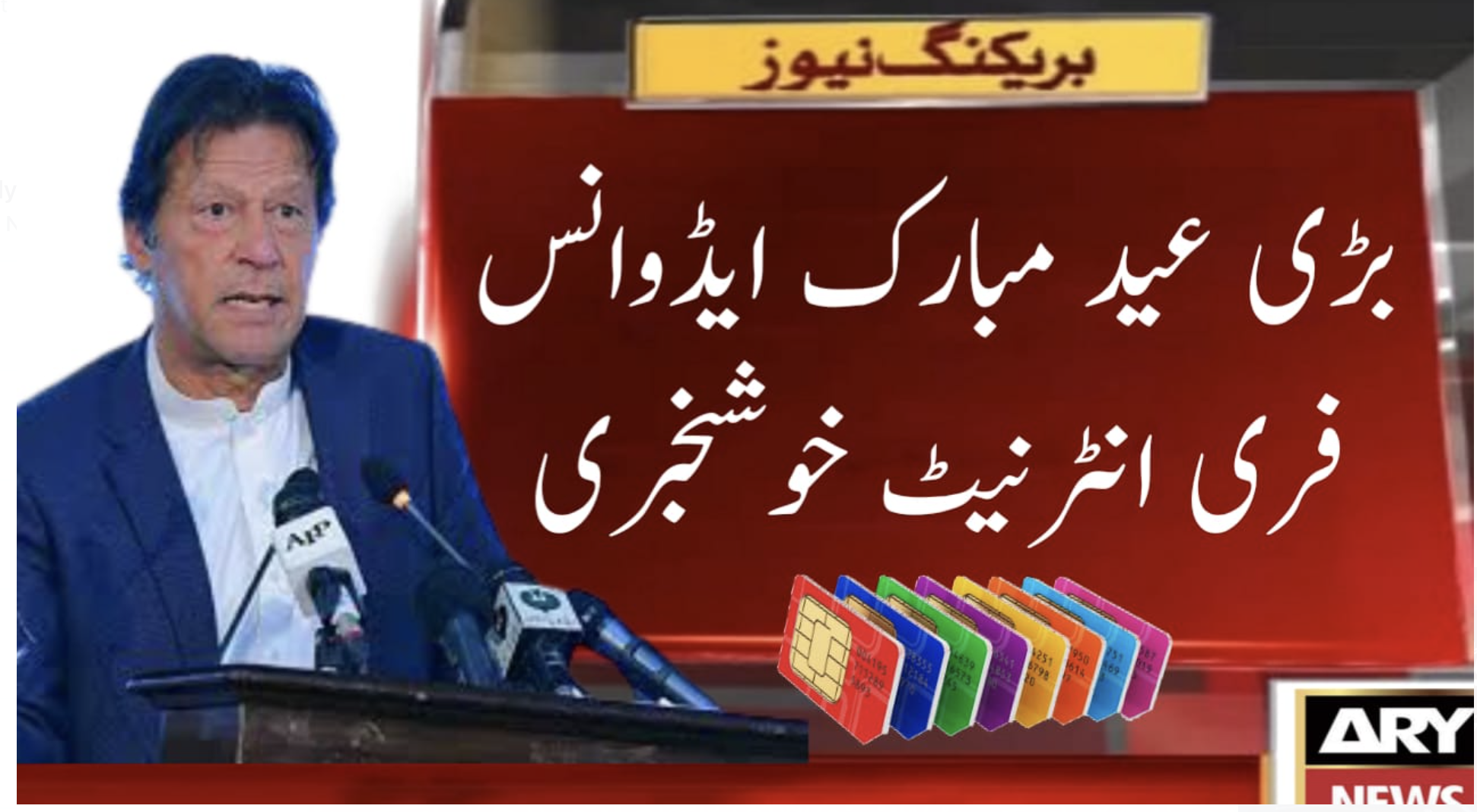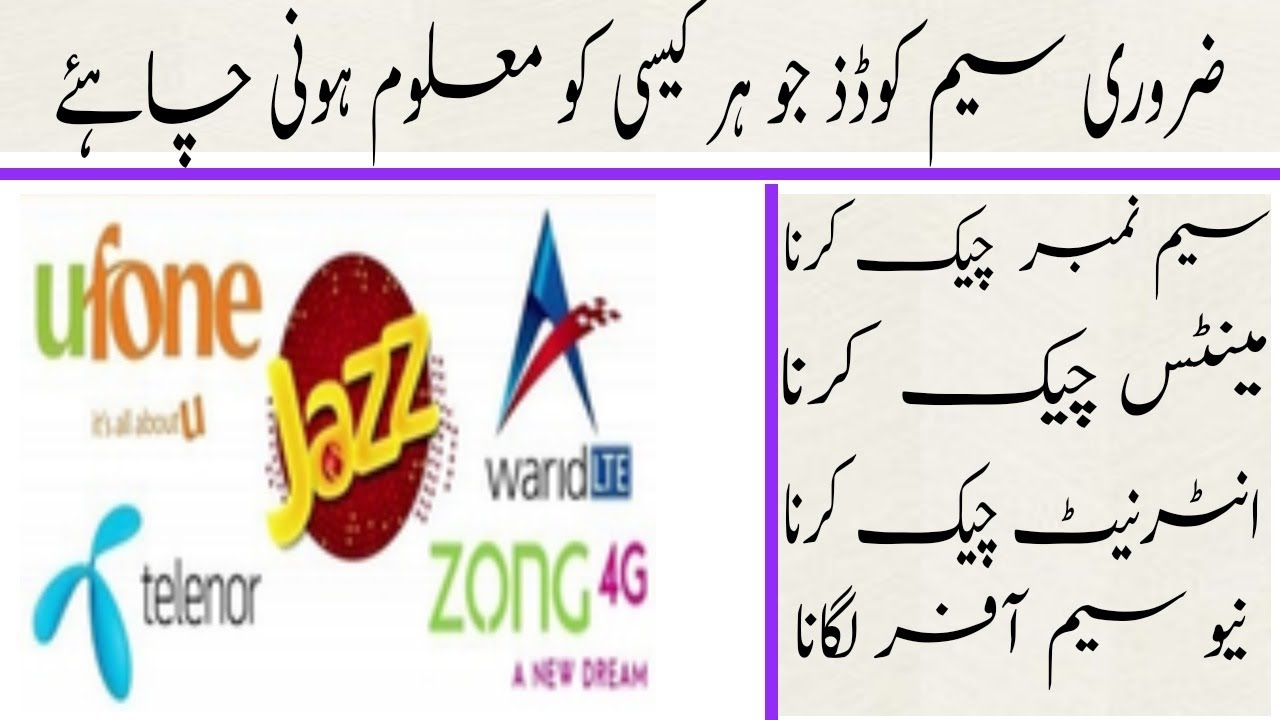UPaisa Account is a branchless bank service started in 2013 with the help of Ufone and UBank. By this, Ufone’s customer now becomes able to pay bills, buy recharge, do transactions, and many more things like that just from the house. There is no need to suffer a lot for anything because now, there is Ufone Paisa.
As Ufone works exactly according to its logo, “Tum Hi Tou Ho”, so for further ease for its customers, Ufone brings the facility of UPaisa Account. UPaisa is actually the name of an online banking system created for the ease and relaxation of Ufone’s customers.
In today’s world, people have to do many tasks in a concise period of time. So, they chose easy and relaxed ways to maintain their time. Ufone UPaisa is also a proven time saver service provided by Ufone. It has many magnificent benefits for any user of Ufone.
Ufone users can benefit from this service from homes, Ufone service centers, Ufone franchise, UBank branches, or retailer shops all over Pakistan.
UPaisa Account
Ufone UPaisa Account provided many magnificent services to its users, which are described in the following:
1. Ufone customers can easily pay their utility bills from their houses with UPaisa.
2. With the help of UPaisa, you can transfer money from one person to another in time of need. Your and the receiver’s mobile number and CNIC are required.
3. You can now transfer money to any other Mobile Account from your Mobile Account (if both sender and receiver are UPaisa Account Holder).
- You can transfer money from your Account to CNIC (if the receiver has no account on UPaisa).
- Money also transfers through CNIC to Mobile Account (If the sender has no Mobile Account).
4. You can donate money to anyone you want with Ufone UPaisa.
5. UPaisa also provides you with an Inter-Bank Funds Transfer facility (IBFT).
6. Online Shopping is now under your one-click due to your UPaisa account.
7. With a UPaisa account, you can load your number or your family member’s numbers at the time of need.
8. You can deposit cash to your Mobile Account through UPaisa.
9. Also, they can withdraw the cash from their Mobile Account.
Requirements For creating the Account Must be Followed
UPaisa Account is the online banking system for the customers of Ufone. To avail of all the facilities of Ufone UPaisa, users must have an account of UPaisa. The basic requirements must not be ignored if you want to create an account of UPaisa. These are mentioned below:
1- Must have a Ufone SIM
2- Original CNIC
How to open a UPaisa Account?
If you want to get benefits from UPaisa, you have to create an account first. You can create an account of UPaisa by following these simple steps:
- First of all, dial *786# from your mobile having a Ufone SIM card.
- In the 2nd step, you have to read the given statement, type 1 on the given space, and press send.
- Then, enter CNIC to issuance date, and press send.
Now, your account is ready to use. Go and enjoy it!
Ufone Customers Can Now Transfer Money For Free to Anyone
- It’s an age of competition, and due to the pandemic, there is a critical and alarming situation everywhere. At this time, mobile networks like Ufone try to provide relief to their customers with their relaxing offers.
- Ufone, after this disaster in the whole universe, provided a mentionable opportunity to its users. Now, the people who belong to Ufone and have a UPaisa account can transfer money without deduction. It means Ufone users are now able to transact freely.
- Through this, Ufone upgrades the transaction to the next level of excellence. This free transaction is possible with a mobile wallet account. To compensate for this disaster, the State Bank Of Pakistan‘s directive also removes all charges on money transfers from the mobile network to the other bank accounts. With this step now, all the transactions of money will be free for the customers of Ufone.
- The free cost transfer of money promotes the Ufone users to perform the Online transaction without any tension or pressure. Free money transfer from UPaisa mobile wallet account also proves safe due to the unhealthy environment out of the house.
- Ufone UPaisa account’s basic goal is to provide rest on all financial needs, including money transactions, bill payments, ATM card payments, and many more.
- If you are a Ufone user, do not have UPaisa Wallet Account, and want to enjoy the facilities provided by UPaisa, you can easily dial *786# from your Ufone SIM.
Terms & Conditions
- Register your mobile account first.
- For Registration, the original CNIC copy is required.
- The rules and regulations specified by the State Bank Of Pakistan are also essential to follow the branchless banking system’s conditions.
- The users must register the Mobile Phone.
- The customers of Ufone can easily register themselves through any branch of U Microfinance Bank Limited and from the Ufone franchise.
- U Microfinance Bank Limited has a right to accept or reject any application at any time.
Terms & Conditions for the Users of Mobile Accounts
- If you want to enjoy every facility given by the Ufone UPaisa account, your mobile connection must always be active.
- If you have any doubt about the false transaction made through your account, then call 777 or 111-282-265. For compensation, you have to contribute to the Ufone franchise. Ufone tries to compensate for your loss according to the explanation of U Microfinance Bank Limited.
- The amount you want to transfer should be present in your Mobile Account. Otherwise, your transaction must be canceled.
- The maximum limit of the money you can transfer is 25,000 rupees daily.
- Every month, this limit is 40,000 rupees.
- And the yearly limit which is decided for the transaction is 2,00,000 rupees.
- These limits can be increased at any time.
- If no transaction is held from the account for up to 6 months, the UPaisa Account will be blocked.
- After the death of the Ufone UPaisa account holder, anyone can’t use the bank account before the court issues the succession certificate.
- U Microfinance Bank Limited can change Terms & Conditions at any time, and users are updated with the necessary changes at the time of need.
- If you disagree with the new and updated terms and conditions, you can cancel these conditions within 7-days.
- You have to follow all the terms & conditions if there is no cancelation within 7-days because it indicates your acceptance of terms and conditions.
- You can not give or share your rights related to the UPaisa account with another person without the permission of U Microfinance Bank Limited.
- These specific terms and conditions are included within ordinary ones.
- In any case of complaint and emergency, do contact us on 7777 if you are a Ufone customer, and if you are an outsider, you have to dial 051-111-282-265. Ufone can investigate your complaint and take action according to the law.
- Port Out application is considered as the application of cancellation of Mobile account. It is better to log out from the account before porting out the application.
- If you want to change your Ufone Mobile number, you have to close your account first.
- The Ufone customers who are registered through PIN code for branchless banking systems agree with these terms.
- If any account is being useless for up to 10 years, then the Ufone submits its balance to the State Bank Of Pakistan. After that, the account holder’s responsibility is to contact his bank to receive the State Bank’s money back.